Hello Everyone. Coding is a subject that is innovative and trending. Although it is not easy to understand the concepts. But it is not difficult if efforts are made. We will Learn CSS By Playing Quick Games. Games are enjoyable and innovative in terms of both learning and experience. Sometimes, learning CSS can be a frustrating process. One of the best things about learning to code is that talented coders also have the ability to create games that instruct others in the language. It’s fun to play games, and you can keep doing it. Additionally, while playing games, you get practice writing code, get to experiment right away, and see how your efforts turn out.

1. Flexbox Froggy
One of the most interesting methods for learning flexbox is Flexbox Froggy. To navigate a vector frog and his froggy companions around a pond in this game, you must create CSS code. To help you figure out the CSS properties you’ll need, highly detailed instructions and hints are provided. It’s time to Learn CSS By Playing Quick Games.
Also Read: Apps To Watch Online Movies
Flexbox’s goal is to deliver a constant layout across all screen sizes. The ideal layout is typically achieved by combining flex-direction, align-items, and justify-content. With a few minor exceptions, Flexbox behaves similarly in React Native and CSS on the web. Almost anything can be directly controlled using flexbox. Understanding why and how is all you have to do.
2. Grid Garden
By understanding CSS grid, a potent new plugin that makes 2-dimensional grid layouts a breeze, you must water your carrot crops and poison the weeds in this game. You can use it to define the grid template’s columns, rows, and spaces. A fun and straightforward CSS learning game that teaches the grid property. There are 28 stages in this game, with the difficulty of ramping up gradually from the beginning. To irrigate and cultivate your carrot garden, use the various grid features.
3. FlexBox Defense
It is a system for altering a container’s interior area to accommodate content according to predetermined proportions. Due to the fact that modern browsers didn’t always support flexbox, not all developers have taken up the cause to understand this new functionality.
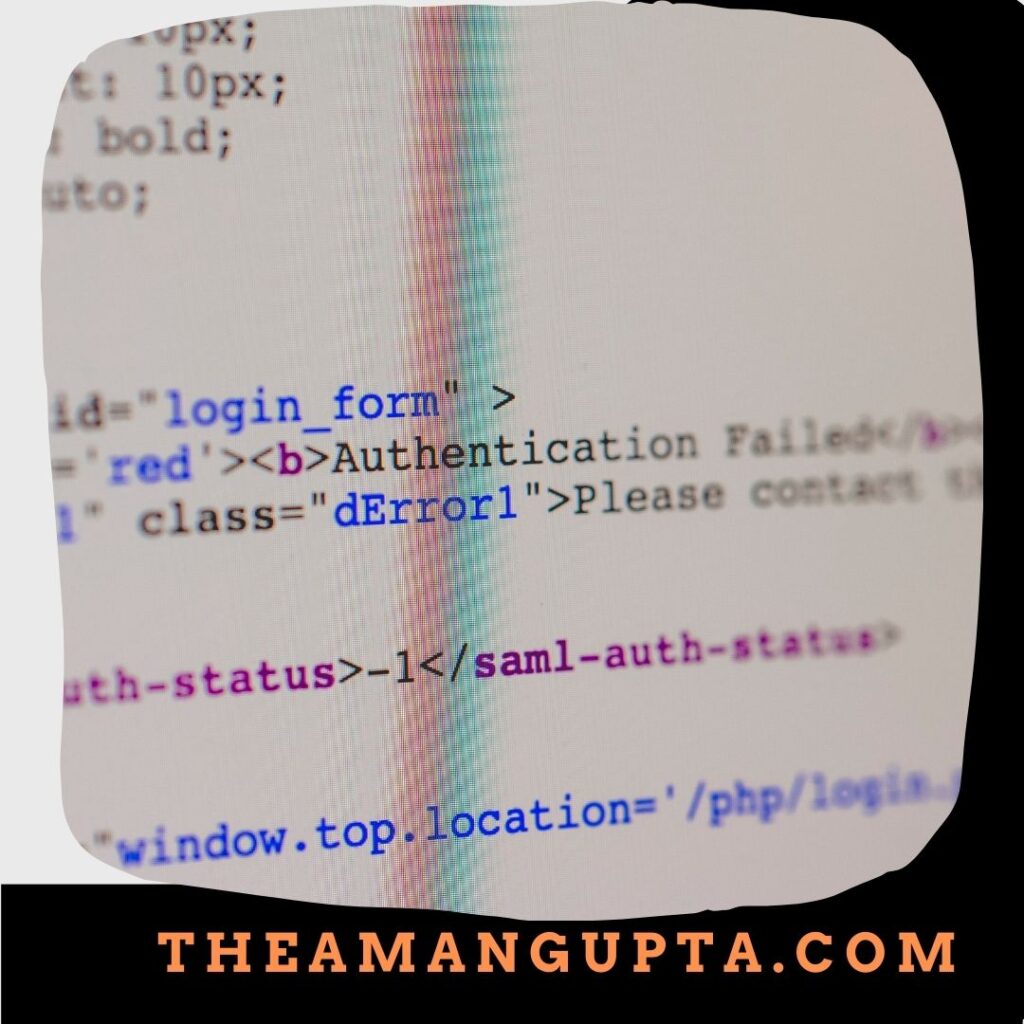
This is about to change with Channing Allen’s Flexbox Defense, which will teach you a much deeper comprehension of the flexbox model.
Although the guidelines can be a little difficult to follow, they are designed to help you comprehend flexbox. There are 12 levels, and each one provides more flexbox information. If you can complete all 12 stages, you’ll become a far more experienced CSS developer.
4. SassMeister
The ideal approach to building and maintaining CSS code is in this manner, and Sass has recently become a popular language. In your browser, you may practice writing Sass code with the SassMeister web app. The conventional approach is to create yours.SCSS files locally, then compile them into.CSS files.
Also Read: Best Gear To Store Coffee
You can write Sass code in the browser and watch it compile in real-time, though, thanks to this fantastic web app. It’s not a full IDE like CodePen, but it is a web-based tool for experimenting with Sass without having to install it locally.
5. CSS Battle
The goal of CSS Battle, which is more of an online challenge than a CSS practice game, is to write HTML and CSS code to mimic the provided target image with the least amount of additional code. New obstacles are continually being added to this game. It allows you to replay each task and has a global rating system so you can get better at it.
6. Enjoy CSS
A visual design tool for learning on-page CSS code, Enjoy CSS is available online. It is simple to add page elements and give them features like rounded corners, gradients, text shadows, and transitions thanks to the drag-and-drop interface. See what you can construct by experimenting with this demo. Only CSS’s capabilities can restrict the alternatives. Additionally, you are welcome to copy and paste any of the code into your own online projects.
7. CSS Diner
To practice and learn CSS selectors, play this enjoyable game. The game features 32 levels, a visual representation to help with comprehension, and an input code editor. Whether you’re a novice or an experienced developer, this is a fun CSS game for you. If you run into trouble, read on and make sure you comprehend the intuition once more. For developers of all skill levels, the CSS Diner online application is genuinely entertaining and educational. You are required to create selector codes that choose particular pieces from a dining table. The HTML structure is provided to you, and your task is to create the most effective selection possible.
8. Unfold
It is a highly engaging tour of the CSS box model. To help you understand how boxes, page components, and CSS3 transforms all work together to change material on the page, concepts are visually demonstrated. On the GitHub repository, you may also access the project’s whole source code for free. In case you find yourself cut off from the internet at any point, you can download a copy and host it yourself or utilize it locally.
9. FlexBox Zombies
Here, we employ Flexbox to position the hero’s crossbow, shoot zombies, and continue to play the game while surviving. Each chapter reveals a different aspect of the story, educates you on a brand-new flexbox idea, and poses zombie survival tasks that demand you to practice your new skills as though your life depended on it.
10. Guess CSS
This quiz-style game is intended to test your understanding of CSS. Along with the HTML content, you also receive three CSS snippets as part of the final output. Choose which of the three CSS snippets produces the desired outcome. Your knowledge of selectors, flexbox, position, and the display will be put to the test in this game.
It’s an era to Learn CSS By Playing Quick Games. Have a new exposure and light yourself with some new ideas. Hope you enjoy the discussion. Stay tuned.